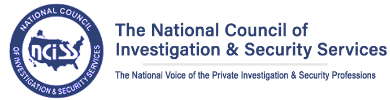This is the third installment of our four-part series about social media and online investigations (SMI). In our first installment, we laid out quick tips about how to locate social media accounts. Our second installment focused on the basics of account authentication and how to begin laying the foundation for internet-based evidence. In this article, we will discuss how to locate content on the surface web and deep web.
How to Locate Content on the Surface Web
Think of the surface web as your everyday web. It is available to all internet users and it is indexed by search engines like Google, Bing and Yahoo!. In a regular Google search, Google filters your search results based on your location and its algorithm that determines relevance and web page authority.
It could bring up hundreds of thousands to millions of search results. There might only be a few hits specific to your search, but who has the time to search through thousands of Google pages to find them?
How to Locate Content on the Deep Web
In order to dive deeper into the web and get past irrelevant information Google wants to show you, we suggest using Boolean search logic. You will still be using publicly available online sources, but you are much more likely to hone in on useful information that could be used as evidence.
In a Boolean search, you tell Google specifically what to look for by using operators and modifiers in your search terms. This will enable you to reduce your search results significantly, and the results you do get are much more likely to be exactly what you are looking for. A few favorites are quotations marks and proximity searches.
If you were to search Joseph Jones Private Investigator using Google, you would see millions of search results and the large majority of those results would have no relevance. Utilizing quotation marks around each search term (i.e. “Joseph Jones”) tells the search engine to look for multiple terms as a single term. You could also use the proximity search operator, NEAR(10), which tells the search engine to find results that link multiple terms within 10 words of each other. So instead of the first search, you could search “Joseph Jones” NEAR(10) “private investigator” and it would greatly increase the efficiency of your search. Rather than millions of results, your results would be in the hundreds and would all pertain to Joseph Jones, who is a private investigator.
This is the best way to do a deep web search by yourself. Keep in mind, if you are doing investigative work, you should start with a clean browser that is separate from your personal browser. Everything you search leaves a digital footprint. You don’t want to mix your personal information with your investigation.
Forensic Preservation
We discussed forensic preservation in the second installment of our SMI and online investigations series. However, we want to reiterate that if you find anything relevant in your search, forensic preservation is key if you want to use it as evidence. There have been numerous court cases that have found printouts to be ineligible as evidence. Not only should you have the printouts or images of your search results, but you need to extract the metadata from it. Metadata is the computer code of an online post. It holds crucial information such as when the post went online and which account posted it.
Stay tuned for our fourth and final installment about legal issues that arise when using social media and internet evidence in court. In the meantime, if you have any questions or would like to set up a training for your firm, visit us at https://www.boscolegal.org.
*This series was originally published in the San Bernardino County Bar Bulletin*
You can also contact our main office at (877) 353-8281 or reach out to us online.